
LEARN MORE ABOUT THE EDITING LABS
If you have questions please contact the Film at Mason office, below.

Students work on some foley techniques in our post-production suite.
Mason Film students have 24-hour access to the Jason Cortez Creativity Lab, as well as access to the state of the art Post-Production Suite.
Software Update Policy
Film at Mason strives to keep its labs in working order. To do so, software and operating system upgrades are strategically initiated at specific times in an academic year, which is between semesters ONLY and never during a semester. Updates are fully vetted and recognized to be compatible before completed.
Per post-production best practices, upgrades are never done immediately after new software and OS versions are released. We encourage you to follow these same practices with your own systems. It is never a good idea to update your editing software or operating system while in the middle of editing a project. We encourage you to complete your project first, back up both the project and your system (as always) and then perform software updates. Following Apple guidelines, updates should never be done without backing up your system and files first.
For more information on the software and versions currently running in our labs, please see below. Note: The systems run Deep Freeze so all freeware that is installed or updated is erased at midnight. To report system or software problems please send an email with your questions and/or concerns.
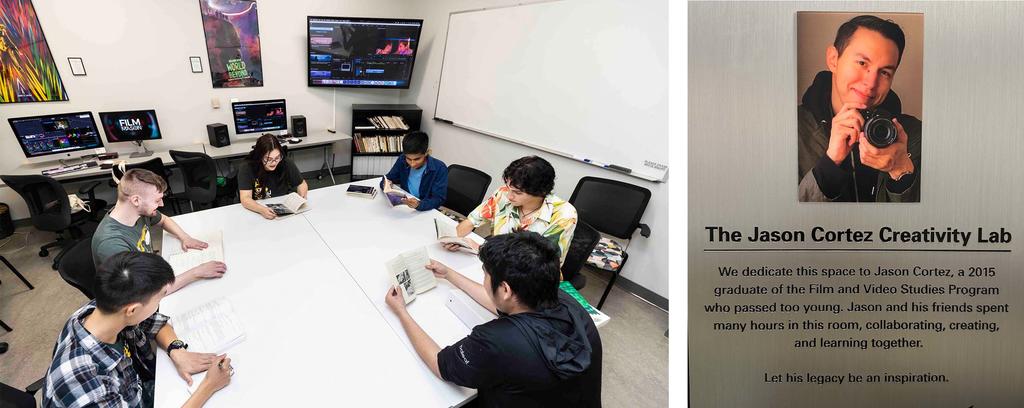
Students work in the Jason Cortez Creativity Lab, a collaborative hub and popular hangout. The space was named to honor the memory of Film at Mason alum Jason Cortez.
Hardware
Students are required to purchase one external hard drive. For best practices, we encourage students to purchase two; one drive should be transported to classes and to the labs, and one drive should remain home as a media storage backup. The drive you bring to classes and editing labs must be portable.
While there is no laptop requirement for Film students, we do recommend students purchase an Apple Mac Book Pro. Students can visit Patriot Tech located in the Johnson Center for the most up to date purchasing guidelines and recommendations.
Supported Software
Adobe (Premiere)
Adobe Creative Cloud
We are proud to offer the full suite of Adobe Creative Cloud software on all of our department managed computers, and students will also find creative cloud offered across a lot of different venues and resources here on campus.
While students are encouraged to explore a variety of other software and tools within post-production, Adobe offers an all encompassing package of software that will see most students all the way through their post-production workflows.
Our students primarily will use:
Adobe Prelude, Media Encoder, Premiere, Audition and After Effects.
However, many of our students will utilize the following software within their projects and other studies across the university:
Photoshop, InDesign,Lightroom, Illustrator, amongst many other options within the suite.
A full list of all the versions of this software we are currently running can be found on the Film & Video Studies Undergraduate Blackboard Organization site.
If you are interested in purchasing Adobe Creative Cloud for use at home, please visit the student page on the Adobe site.
Blackmagic Design (Da Vinci Resolve)
Da Vinci Resolve
Find more information and download Blackmagic Design's DaVinci Resolve.
*Note Da Vinci Resolve makes Beta Versions of its software available to the general public. Please do not download any beta software, as it is an unproven update.
Every version of Da Vinci Resolve can be accessed on the Blackmagic Design Support Page. Navigate to Da Vinci Resolve> Latest Downloads > Search by version number or date listed above.
A full list of all the versions of this software we are currently running can be found on the Film & Video Studies Undergraduate Blackboard Organization site.
Final Draft
Final Draft
Final Draft is an industry standard tool for writing and formatting your scripts and it is installed in Film at Mason labs. Final Draft has a student license available.
More information and to purchase.
A full list of all the versions of this software we are currently running can be found on the Film & Video Studies Undergraduate Blackboard Organization site.
Microsoft Office
All Mason Students, Faculty and Staff have free access to Microsoft Office. Download Microsoft Office for use on your computer.
A full list of all the versions of this software we are currently running can be found on the Film & Video Studies Undergraduate Blackboard Organization site.
Additional Software
Below is a list of additional software our program uses. We have made these products available on some workstations in our labs.
For up to date specific version information, or other resources related to the software below please reach out to Film @ Mason Technical Manager Andrew Jorgensen or Post Production Coordinator Evan Bowen.
- Avid Media Composer
- Avid ProTools
- Apple Logic X
- Apple Final Cut Pro X
- Apple Motion
- Celtx
- Entertainment Partners Movie Magic Scheduling
- Entertainment Partners Movie Magic Budgeting
- Red Pro Cine-X
- Make MKV
- Handbrake
- VLC
- DCP O-Matic
- Shotput
- Storyboarder

Our single post-production edit bay is available for students to reserve when they need a quiet space to complete projects.
Lab Locations
The Jason Cortez Creativity Lab (Performing Arts Building, PAB 3019)
The Jason Cortez Creativity Lab (The Cortez Lab) is an editing and meeting room open to all Film and Video Studies majors and students enrolled in film production courses. It is located on the third floor of the deLaski Performing Arts Building. The room is open at times the deLaski building is open (view schedule info below). In addition, the Cortez Lab will be closed periodically for meetings and classes. Please see the room for any notifications of closure.
For card-swipe access or to book the space, please email Post-Production Coordinator Evan Bowen with your name and G#.
MAX Room Capacity 12
Schedule
Open 7 Days A Week 6am-12am
(may be closed during campus closures for holidays & extreme weather)
Features
- 6 27" iMacs for video editing, each with an external monitor and second chair for collaboration.
- 65" Samsung TV for collaboration
- Meeting Table Seats 8.
- Whiteboard
Advanced Sound Design Lab (College Hall, C100A)
Our primary sound mixing and mastering space for advanced productions. The suite is set up so students can patch their projects into a 75" 4K TV and studio grade speakers. The Advanced Sound Design Suite is open to all Film at Mason students.
If you are interested in reserving this suite please email Post-Production Coordinator Evan Bowen.
MAX Room Capacity 8
Schedule
Open Monday-Friday 10am-5pm
(may be closed during campus closures for holidays & extreme weather)
Features
- 2021 iMac with Pro Tools
- 16 Channel AVID S1 Controller and AVID Dock
- 4K 75” Samsung TV with Yamaha Studio Monitors
- 2 Midi Keyboards
- Studio Microphones Available to rent
- Foley Pit
Advanced Color Grading Lab (College Hall, C100B)
Our primary color correction space for advanced productions. The Advanced Color Grading Suite is open to all Film at Mason Students.
If you are interested in reserving this suite please email Post-Production Coordinator Evan Bowen.
MAX Room Capacity 4
Schedule
Open Monday-Friday 10am-5pm
(may be closed during campus closures for holidays & extreme weather)
Features
- 2021 Mac Pro, 2x4k Benq Monitors, Da Vinci Resolve Studio
- Black Magic Color Wheels
- 4K 75” Samsung TV with Yamaha Studio Monitors
Post-Production Suite with Archival Rack (College Hall, C100D)
The third room in the Post-Production Suites is set up as a single edit bay, so students have a space they can go to when they know they have a lot of work to get through and not be easily disturbed. The Suite has dual monitors and studio monitors so students can work without headphones if need be. In addition to the editing station, there is a rack set up for ingesting archival footage across various formats. This suite is open to all Film at Mason Students.
If you are interested in reserving this suite please email Post-Production Coordinator Evan Bowen.
MAX Room Capacity 4
Schedule
Open Monday-Friday 10am-5pm
(may be closed during campus closures for holidays & extreme weather)
Features
- 2022 Mac Pro with Adobe Creative Cloud and Da Vinci Resolve
- Studio Monitors
- 50 inch Samsung tv and 32 inch Samsung monitor
- Archival ingest rack including VHS, DVD, mini DV and Laserdisc
Film/Game Lab AB 2001 (Art and Design Building)
The Film/Game Lab is where a majority of our post production courses are held. All the iMac computers in the classroom run both windows and mac OS to support both Film and Game Design Instruction. The Film/Game Lab is open to all students after classes during hours in which a lab monitor is present. It is located on the second floor of the Art and Design Building. Access to the room is only available when a lab monitor is present.
Please see the schedule posted on the door for up to date hours. To book the space e-mail Mary Bean in Game Design.
Schedule
Lab Hours: Monday - Friday 7pm-11pm
(Hours may vary based on Lab Monitor availability, see schedule posted on the door for up to date hours or changes.)
Features
- 25 - 16" MacBook Pros (with 21" external monitors)
- Focusrite Audio Interfaces at 16 workstations
- 3 - 50" TVs spread across the room, mirroring the instructor workstation
- Dimmable Lighting
IN 233 (Innovation Hall)
Innovation Hall Room 233 is a University Classroom. A significant number of Film and Video Studies courses are held in this classroom. It is available to all students when class is not in session, and the building is open.
Schedule
Lab Hours: Daily 6am-10:30pm when classes are not in session.
Features
- 25 - 27" iMac Workstations for student use
- 17 licenses of Final Draft
- 70" TV for class instruction, with stereo sound.
Star Lab (Johnson Center)
STAR Lab is a state-of-the-art multimedia computer and equipment checkout facility that provides the space and resources to complete creative projects. STAR Lab offers Mac and PC stations equipped with specialized video, multimedia, and game design software. This facility also has a variety of video production equipment available for checkout, as well as a video production studio. Student mentors with specialized knowledge of operating systems and applications are on hand to assist with troubleshooting.
Schedule
Monday - Thursday 10am-10pm
Friday 10am-6pm
Saturday - CLOSED
Sunday 12pm-6pm
Features
- 12 Video Editing Workstations (Mac OS)
- 12 Multimedia Workstations (4 Mac OS / 8 Windows)
- 5 Game Design Workstations (1 MacOS / 4 Windows)
- Video Production Equipment Rental
- Small Studio Space with Green Screen
